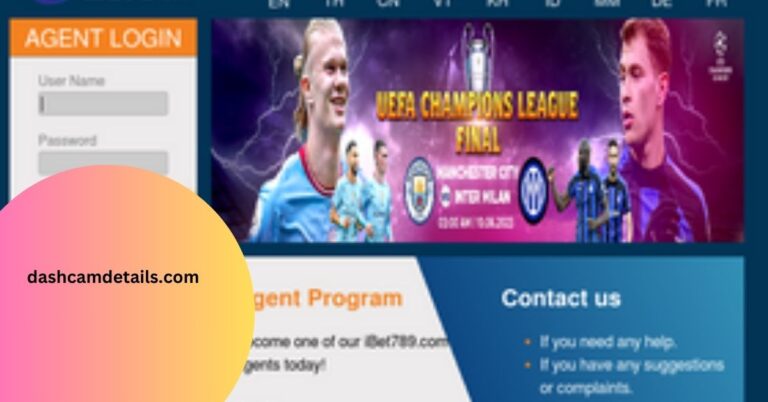What is wdr on the dash cam? ( How To Use It? )
A new trend in car safety is installing dash cams to record what happens while driving. This is especially important for drivers who may be at risk of being involved in a car accident. Dash cams are becoming increasingly popular as a way to document your driving experience.
While they can be helpful in the event that you are involved in an accident, they can also be helpful for other purposes, such as documenting your daily commute. In this article, we will discuss the WDR ( Wide Dynamic Range ).

What is wdr on the dash cam?
As the name suggests, wide dynamic range (WDR) is a camera feature that allows the camera to perform well in both low-light and high-light conditions. It does this by taking multiple images at different exposures and then combines them into one image.
WDR is especially useful for dash cams because they are often used in conditions where there is a significant contrast between the light and dark areas. For example, when you are driving in the daytime, the sun may be shining brightly through the windshield while the inside of the car is relatively dark.
Or, when you are driving at night, the headlights of oncoming traffic can be very bright while the rest of the scene is dark. A standard camera would have trouble producing a clear image in these situations.
The bright areas would be overexposed, and the dark areas would be underexposed, resulting in a blurry or washed-out image. But with WDR, the camera is able to take multiple images at different exposures and then combine them into one clear image.
So, if you are looking for a dash cam that can produce clear images in both low-light and high-light conditions.
How To Use WDR While Driving?
To use WDR on your dashcam, simply enable the feature in the settings menu. Once enabled, your dashcam will automatically adjust the exposure and contrast of your recordings to improve the overall video quality.
If the video is still too dark or too bright in certain areas, you can manually adjust the WDR level. This will allow you to fine-tune the exposure to get the best results. While WDR can improve the quality of your recordings, it is not a perfect solution.
In some cases, WDR can actually make your recordings worse. If you find that your recordings are worse with WDR enabled, you may want to disable the feature and experiment with different settings.
Overall, WDR is a helpful feature that can help to improve the quality of your dashcam recordings. However, it is not a perfect solution, and you may want to experiment with the settings to find the best results.
How does HDR differ from WDR?
HDR, or high dynamic range, is a term you might have seen tossed around in recent years, especially in the realm of photography and video graphy. It’s a relatively new technology that’s designed to improve the quality of images and videos by expanding the range of contrast and brightness.
In comparison to WDR, or wide dynamic range, which is enabled through hardware, HDR is through software. If you’re unfamiliar with the term, dynamic range refers to the ratio of an image’s brightest to darkest areas.
The human eye has an incredibly wide dynamic range, which is why we can see both the sun and the stars in the night sky. But even the best cameras can only capture a fraction of that range. That’s where HDR comes in.
By using multiple exposures and advanced algorithms, HDR is able to expand the dynamic range of an image, making the bright areas brighter and the dark areas darker. The result is an image that more closely resembles what our eyes see.
HDR is still a relatively new technology, and it’s constantly evolving. But if you’re looking for a way to improve the quality of your images and videos, it’s definitely worth considering.
Frequently Asked Questions:
Do All Dash Cams Have WDR?
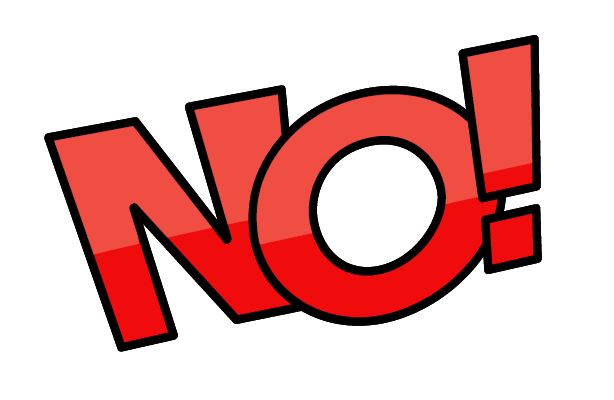
Most dashcams on the market today come equipped with some form of wide dynamic range (WDR) technology. This feature allows the camera to capture very dark and bright areas in a single frame, resulting in a more balanced and detailed image.
While not all dashcams have this feature, many of the newer models on the market do include WDR. If you’re looking for a dashcam with this feature, be sure to check the specifications before making your purchase.
Should I use WDR on Dash cam?
Yes! It would be best if you used WDR on a Dash cam. WDR is a feature that is designed to improve the quality of images and videos taken in low-light or high-contrast situations. It does this by combining multiple images or frames into one, resulting in a final image that is clearer and more detailed than what you would get with a single image or frame.
There are a few different ways that WDR can be implemented, but the most common is by using multiple exposures. The camera will take multiple pictures or frames at different exposures and then combine them into one final image. This results in an image that has a broader range of brightness and color, which can be very helpful in low-light or high-contrast situations.
Conclusion:
The WDR Active Dash Cam is a great way to keep your car safe while you’re driving. It’s easy to use and can help you capture important footage of what happened while you were driving. If you’re ever in a car accident, this could be a valuable tool to have on your side.
It is perfect for people who are new to dash cams or for people who just want an easy way to keep track of what is happening while they are driving.
related posts:
Is A Dual Dash Cam Worth It? ( Reasons & Pros )
Is A Rear Dash Cam Necessary? ( Yes! But Why? )
How To Hide Dash Cam Wires? ( Simple & Easy Ways )