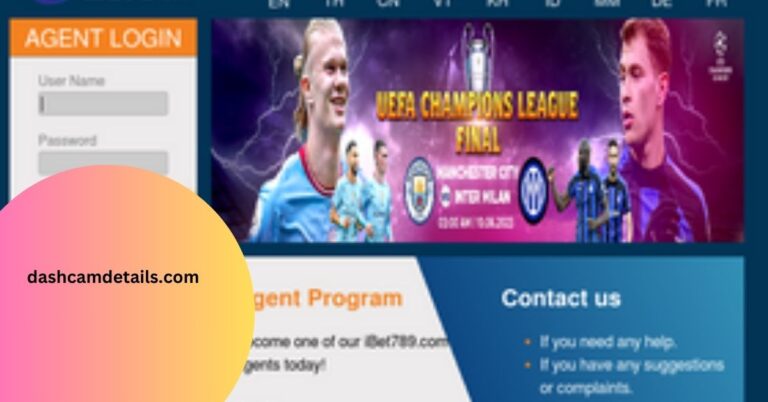Best dash cam settings For Your Dash Cam This Year
Dash cams are becoming increasingly popular among drivers looking to increase safety and security on the roads. Whether you’re a professional driver or a novice, having the right dash cam settings is essential for obtaining footage that can be used as evidence in case of an accident.
This article will discuss the best dash cam settings to ensure you make the most of your device and stay safe on the roads.

Best dash cam settings:
Resolution:

If you’re looking to get the best possible footage from your dash cam, there’s one setting you absolutely need to pay attention to resolution. The higher the resolution, the better quality your video will be – it’s that simple.
For many years, a 1080p resolution was considered high definition for most video devices, including dash cams. However, with technology advancing at lightning speed, we now have access to even more impressive resolutions like 2K and 4K.
When it comes down to it, opting for either of these higher settings is an excellent choice if you want crystal-clear footage that captures every detail of your drive. With a 2K resolution (which boasts approximately 2,000 pixels horizontally), you’ll notice a significant improvement in clarity compared to a regular high-definition recording.
Bit rate:
When it comes to choosing the best dash cam settings, the bit rate is an important factor to consider. Bit rate refers to the amount of data that is recorded per second and is measured in Mbps (megabits per second).
Most dash cams have bit rates ranging from 8-15 Mbps, which offers a good balance between video quality and file size. A higher bit rate will result in better video quality with more details captured, but it also means larger file sizes.
This can be problematic if you have limited storage space on your dash cam or if you need to transfer the footage frequently. On the other hand, a lower bit rate may result in smaller file sizes but at the expense of video quality. It’s important to find a balance between video quality and file size when choosing your dash cam settings.
Loop Recording:
Loop recording is one of the most essential features to look for in a dash cam. It allows you to record continuously without worrying about running out of storage space. Those loop recording works by overwriting the oldest footage when your storage capacity is full, ensuring that you always have the latest video available.
However, choosing the right loop duration can be confusing for many users. We recommend selecting either 3 or 5 minutes; here’s why.
Mainly, 3 minutes and 5 minutes are standard and widely accepted as the best durations for loop recording by many experts in this field. They provide enough time to capture significant events on the road without taking up too much storage space on your memory card.
Additionally, shorter durations can result in more file fragmentation and lower video quality due to compression algorithms.
Wide Dynamic Range (WDR):

Wide Dynamic Range (WDR) is a feature found in many modern dash cams and security cameras. WDR technology allows the camera to capture clear images, even in high-contrast lighting conditions.
This means that when driving during the day or at night with headlights shining directly into the camera, you’ll still get a clear recording of what’s happening on the road ahead. The way WDR works is by combining multiple exposures of the same scene taken at different brightness levels.
The camera then blends these exposures together to create one image containing detail from both the frame’s bright and dark areas. This process results in clearer images without any overexposed highlights or underexposed shadows. When setting up your dash cam, make sure to turn on the WDR feature for optimal video quality.
Auto event detection:
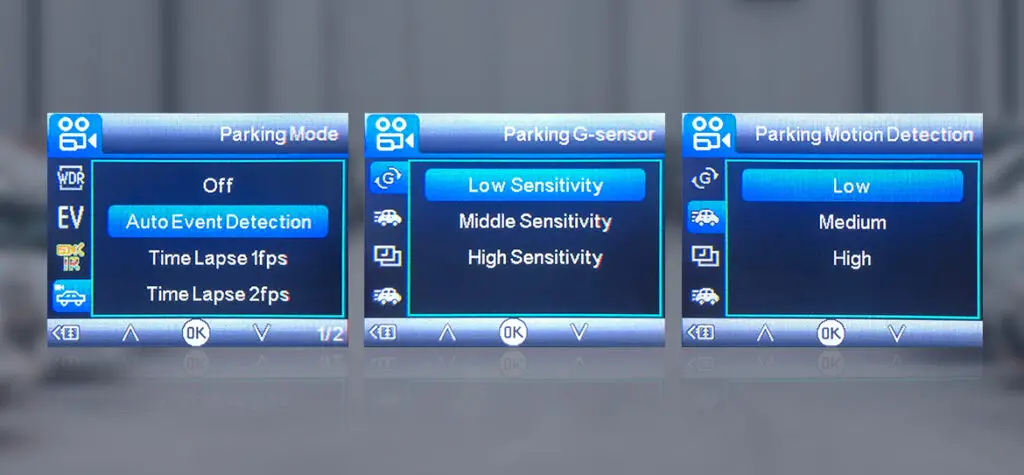
Auto event detection is one of the most innovative features of a dash cam. This powerful technology uses a sensor to detect possible incidents and saves video footage automatically before, during, and after the detection.
This means that even if you are involved in an accident or witness one on the road, your dash cam will capture everything that happens. To get the most out of auto event detection, it’s important to know what settings to use.
The best dash cam settings will vary depending on your specific needs, but there are some general guidelines that can help you get started.
First, make sure your dash cam is set to record continuously so that all footage is captured. You should also adjust the sensitivity level of your sensor so that it only triggers when necessary.
Another important setting to consider is motion detection. This feature lets your dash cam start recording when it senses movement or activity around your vehicle.
G-sensor:
The G-sensor is a crucial component of your dashboard camera that enables it to detect any unexpected movement in or around your car. It works by measuring the acceleration and deceleration of your vehicle and detecting any sudden changes in its movement.
When it senses an abrupt motion, such as a collision or sudden braking, it immediately saves the video footage in a protected file to prevent overwriting. The G-sensor is one of the most important features you should look for when purchasing a dash cam.
It ensures that critical footage is preserved for use as evidence in case of an accident or theft. However, it’s essential to note that not all G-sensors are created equal. Some cameras have more sensitive sensors than others, which means they can detect even minor impacts accurately. To get the best results from your G-sensor, ensure that you optimize your dash cam settings correctly.
GPS settings:

The GPS setting on your dash cam is a crucial feature that records precise speed and location data while you are driving. It allows you to track the exact route taken and the speed limit, which can be useful in case of an accident or traffic violation.
Insurance companies can better evaluate claims with accurate data, and law enforcement can use it as evidence in court. To get the best dash cam settings for GPS tracking, ensure that your device has a strong signal connection with satellites.
This will minimize errors and provide more consistent results. Depending on your device model, you may need to activate this feature manually or set it up through a mobile app. If you want to use GPS data for more than security reasons, some dash cams come with additional features, such as mapping software that shows real-time trip routes.
Conclusion:
Dash cams are a great way to add an extra layer of safety and security to your vehicle. Understanding the best settings for your particular dash cam is essential to ensure you capture the most important footage from your journeys.
Be sure to check with your manufacturer’s instructions when setting up and configuring your dash cam, as well as frequently reviewing any laws or regulations in your region that may affect the usage of dash cams.
Related posts:
How To Delete Dash Cam Recordings?
How To Register A Dash Cam With Lyft?